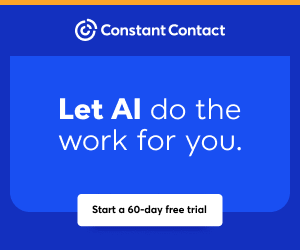You are viewing our site as a Broker, Switch Your View:
Agent | Broker Reset Filters to Default Back to List
Due to the ongoing situation with Covid-19, we are offering 3 months free on the agent monthly membership with coupon code: COVID-19A
UNLIMITED ACCESS
With an RE Technology membership you'll be able to view as many articles as you like, from any device that has a valid web browser.
Purchase AccountNOT INTERESTED?
RE Technology lets you freely read 5 pieces of content a Month. If you don't want to purchase an account then you'll be able to read new content again once next month rolls around. In the meantime feel free to continue looking around at what type of content we do publish, you'll be able sign up at any time if you later decide you want to be a member.
Browse the siteARE YOU ALREADY A MEMBER?
Sign into your accountShould REALTORS® Upgrade to Windows 10?
September 16 2015
 Have you been wondering if you should upgrade to Windows 10?
Have you been wondering if you should upgrade to Windows 10?
I've spent the last 30 days or so using Windows 10. Microsoft has touted the benefits of upgrading and published many articles about the enhancements and usability of their latest generation operating system. I'll be the first person to tell you that when Windows 8 was released, the change was significant. It was so different from Windows 7 that even some tech savvy folks took some time to get their head around how it functioned. The interface was totally different—and don't get me started on the metro view and charms bar. Well, with Windows 10, I would say they got it right.
Below is a summary of my experience with Windows 10 over the last month.
Although different than Windows 7, the interface is clean and easy to understand. The start button has returned (albeit, it was available in Windows 8.1). In addition to the expected applications on the menu, there are also some dynamic applications and feeds to the right. Items can easily be pinned to the menu.
I'm using a Microsoft Surface Pro 3 notebook/tablet. Jumping between tablet mode and desktop mode is very simple. I can quickly enable the onscreen keyboard and the system is intuitive enough to know that I've switched between the two options.
The search capabilities have greatly improved. You're given a search option on the task bar that allows you to search your local machine and the web simultaneously. At first I didn't think this would be a functionality I would want, much less use. However, in the last month, I have definitely grown to like it.