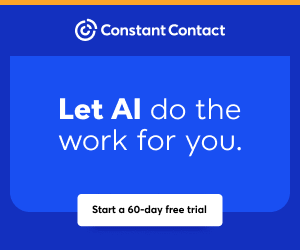You are viewing our site as an Agent, Switch Your View:
Agent | Broker Reset Filters to Default Back to List
Due to the ongoing situation with Covid-19, we are offering 3 months free on the agent monthly membership with coupon code: COVID-19A
UNLIMITED ACCESS
With an RE Technology membership you'll be able to view as many articles as you like, from any device that has a valid web browser.
Purchase AccountNOT INTERESTED?
RE Technology lets you freely read 5 pieces of content a Month. If you don't want to purchase an account then you'll be able to read new content again once next month rolls around. In the meantime feel free to continue looking around at what type of content we do publish, you'll be able sign up at any time if you later decide you want to be a member.
Browse the siteARE YOU ALREADY A MEMBER?
Sign into your accountBest of 2015: Hate Writing Listing Descriptions? This App Does It For You
December 25 2015
We're continuing an annual tradition of counting down our top 10 articles of the year. The following article was originally published back in October and is #6 in our countdown. See #7 here.
For many real estate agents, writing is a dreaded, but necessary, chore. There are listing descriptions to write, market reports to draft, and even blog posts to create. If you're not a person to whom writing comes naturally, these tasks can be a massive time and energy drain.
Fortunately, there's a new app that takes that pain out of writing--by doing it for you! Wordsmith from Automated Insights can take data from a spreadsheet, like market analytics or property information, and automatically generate a reader-friendly article, report, or listing description, among other options.
Here's how it works. Let's say you need to write several listing descriptions. Rather than slaving away at each one individually, put the property details for each listing in a spreadsheet, like in the image below. Once the data is structured--with individual columns for address, square feet, number of bedrooms, etc.--the user then uploads the spreadsheet into Wordsmith.
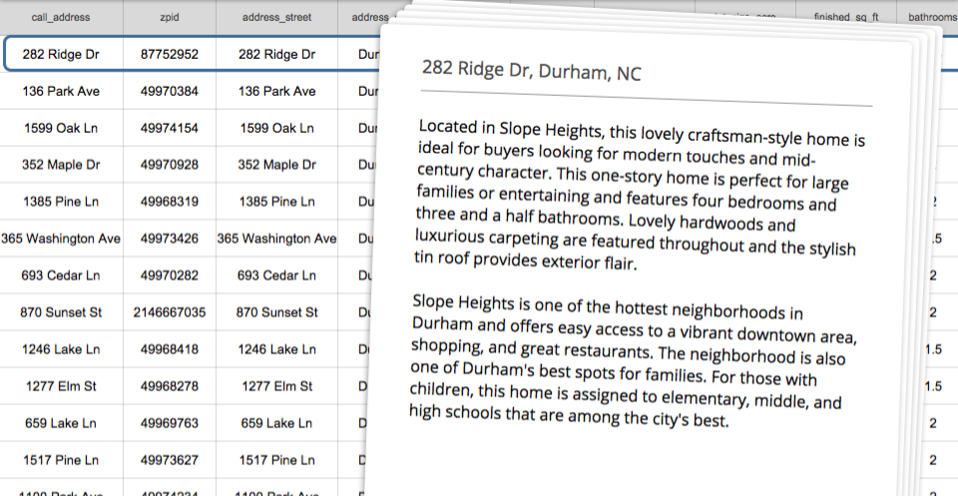
The next step is to create a template for your content. This gets at the heart of what makes Wordsmith successful--it knows that much of what we write is fairly formulaic already. Listing descriptions always mention the number of beds/baths, square footage, the local neighborhood, etc. Market reports typically talk about the latest sales data and compare it to the previous period. By creating a master template for each type type of content, generating future content becomes as easy as uploading a spreadsheet.