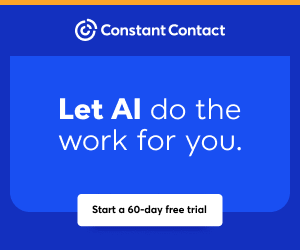You are viewing our site as a Broker, Switch Your View:
Agent | Broker Reset Filters to Default Back to List
Due to the ongoing situation with Covid-19, we are offering 3 months free on the agent monthly membership with coupon code: COVID-19A
UNLIMITED ACCESS
With an RE Technology membership you'll be able to view as many articles as you like, from any device that has a valid web browser.
Purchase AccountNOT INTERESTED?
RE Technology lets you freely read 5 pieces of content a Month. If you don't want to purchase an account then you'll be able to read new content again once next month rolls around. In the meantime feel free to continue looking around at what type of content we do publish, you'll be able sign up at any time if you later decide you want to be a member.
Browse the siteARE YOU ALREADY A MEMBER?
Sign into your account3 Changes in the Windows 10 Anniversary Update that Will Most Benefit Realtors
June 27 2016
 Microsoft is releasing a large update for Windows 10, which they have dubbed the "Anniversary Update." There is no official release date at the time of this writing, but it is expected this summer, near the one-year anniversary of Windows 10's release. This update promises dozens of changes to Windows, some behind the scenes and some front-and-center. Let's take a look at the three changes that will be significant for Realtors.
Microsoft is releasing a large update for Windows 10, which they have dubbed the "Anniversary Update." There is no official release date at the time of this writing, but it is expected this summer, near the one-year anniversary of Windows 10's release. This update promises dozens of changes to Windows, some behind the scenes and some front-and-center. Let's take a look at the three changes that will be significant for Realtors.
Additional Security with Windows Defender
Virus, Malware, Adware—these issues are among the top reasons Realtors call Tech Helpline, so we know additional security will be beneficial.
Although viruses, malware, and adware plague Windows users, historically it has always been a bad idea to run more than one anti-virus at the same time. For example, having both Norton and McAfee on the same computer leaves you just as vulnerable as having no anti-virus at all. But no single anti-virus is perfect enough to catch everything, so having a second line of defense, such as anti-malware software, helps keep you safe without causing issues. With the Anniversary Update, the built-in Windows Defender can be set up as a "second opinion" anti-virus that won't interfere with your main protection.
To enable Windows Defender as a second anti-virus, you will need to go to your Start Menu (in the bottom-left corner of your screen) and click "Settings." From there, click "Update & Security," then "Windows Defender." If you have an anti-virus other than Windows Defender installed, you will see an option called "Periodic Scanning." Once that is enabled, you will have even more protection against malicious software! Please note that this option won't appear if you don't have an anti-virus beside Windows Defender installed.