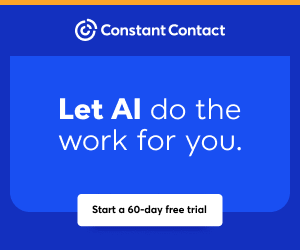You are viewing our site as a Broker, Switch Your View:
Agent | Broker Reset Filters to Default Back to List
Due to the ongoing situation with Covid-19, we are offering 3 months free on the agent monthly membership with coupon code: COVID-19A
UNLIMITED ACCESS
With an RE Technology membership you'll be able to view as many articles as you like, from any device that has a valid web browser.
Purchase AccountNOT INTERESTED?
RE Technology lets you freely read 5 pieces of content a Month. If you don't want to purchase an account then you'll be able to read new content again once next month rolls around. In the meantime feel free to continue looking around at what type of content we do publish, you'll be able sign up at any time if you later decide you want to be a member.
Browse the siteARE YOU ALREADY A MEMBER?
Sign into your accountFacebook Ads for Real Estate, Part 4: Creative Ads and Reviewing Your Insights
May 18 2017

When telling a story, you want to create a message that resonates with audiences. You want their imaginations to wander and to make them feel as if they're part of the story. Consider this an integral part of creating ads within your Facebook campaign as well, but instead of telling a story with words, tell it with images.
As a real estate pro, understanding the power of online marketing is crucial for continuous growth; according to NAR 2016 Profile of Home Buyers and Sellers, 89 percent of buyers who used the internet found photos to be very helpful.
In Part 1 of the Facebook Ads for Real Estate series, 'Creating a Business Page,' we walked you through the process of creating a business profile. In Part 2, "Campaign Objectives," we gave you a step-by-step guide to accessing your Ads Manager and selecting your campaign objective ("traffic"). In Part 3, "Audience Targeting," you learned how to set up your audience, select your ad placements, and create a set budget for your ad.
Now, in the fourth and final part of our series, we will explain how to choose the best format options to engage with your audience and how to read your ad results.
Step 3: Ad
The final step in creating your campaign is the 'ad' section. This is where you choose the photos and/or videos that will show on your audience's news feeds. You are not limited to just photos or videos; you can also design carousel, slideshow, or canvas ads.
Format Style
Carousel and slideshow ads are very similar. They both showcase multiple images and/or videos within a single ad. However, they differ in that a slideshow is a continuous loop (like a video) of images and/or videos, and carousel is a set of images/videos that places each on its own card and the target audience must swipe through the cards (up to 10 cards allowed).