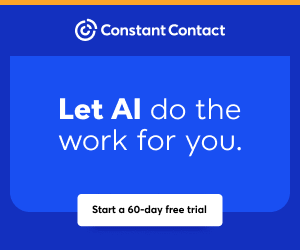You are viewing our site as an Agent, Switch Your View:
Agent | Broker Reset Filters to Default Back to List'How's the market?' Learn how to respond with RPR Market Trends
August 06 2023
It's probably the question you hear the most frequently, especially by people who might be interested in buying or selling at some point in the near future. Answering it regularly via an email blast or social media posts, using data, can help establish you as a local expert and the go-to source for buying and selling advice. But those three words can trip up even the most experienced agent if you haven't practiced how to respond.
RPR's Market Trends ScriptWriter is a ChatGPT-powered market analysis tool for real estate agents that can help you automatically write market updates, custom video scripts, social media content, and much more. Read all about how to use the RPR Market Trends ScriptWriter in your own business with a step-by-step guide.
A How-to on Empowering Clients with RPR's Market Trends ScriptWriter
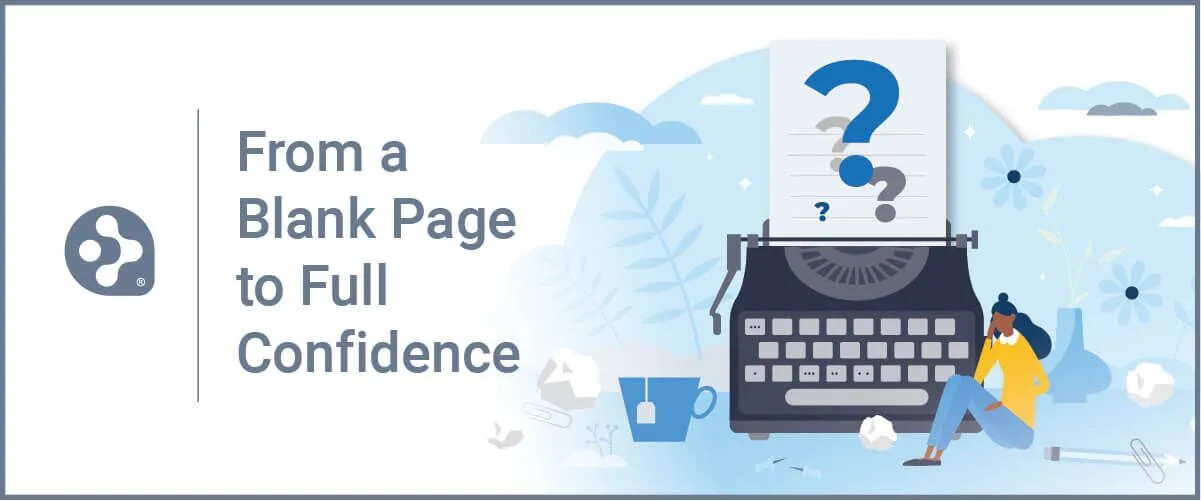 Market uncertainty often creates confusion, leading to consumer apprehension. As a REALTOR®, you have an opportunity to educate and inform clients by offering valuable market insights and regularly sharing local updates. This not only helps consumers better understand the real estate landscape, but also alleviates fears associated with national or regional headlines.
Market uncertainty often creates confusion, leading to consumer apprehension. As a REALTOR®, you have an opportunity to educate and inform clients by offering valuable market insights and regularly sharing local updates. This not only helps consumers better understand the real estate landscape, but also alleviates fears associated with national or regional headlines.
But does the thought of staring at a blank screen while trying to write a market update for your clients and prospects make you cringe? Maybe diving into data and metrics isn't your favorite topic, or your to-do list is piling up with other important tasks. Worry no more, as this guide will walk you through utilizing RPR's Market Trends ScriptWriter for a seamless and efficient experience in delivering high-quality content to your clients.
Unlocking the power of RPR Shareable Market Trends and ScriptWriter
RPR Shareable Market Trends itself cover a wide variety of data points. But the heart of any market update revolves around key metrics such as Months of Inventory, List to Sold Price Percentage, Media days in RPR and Median Sold Price. And that's exactly what the Market Trends ScriptWriter tool uses for its analysis.
To harness the power of RPR's Market Trends ScriptWriter, follow these steps:
- Log in to RPR: Visit the RPR website (narrpr.com) and log in using your credentials.
- Go to 'Research': After logging in, locate and click on the 'Research' button in the main navigation at the top of the page.
- Select 'Residential Market Trends': After selecting 'Residential,' you will find several options; click on 'Residential Market Trends.'
- Define Geographic Area: Enter the geographic boundaries of the area you are interested in researching – this can be county, city, ZIP code or even certain neighborhoods.
- Create Script Button: On the Market Trends results page generated by your search input, locate and click on the 'Create Script' button.
- Customize Your Script: From the dropdowns, choose options for tone (e.g., casual, formal), audience type (e.g., existing clients, potential buyers).
- Now select the content to generate: The Market Trends ScriptWriter generates tailored content based on your selections—video script text, social media post ideas and messaging or analysis of Months of Inventory, List to Sold Price Percentage, Media days in RPR and Median Sold Price.
- Create Video Script
- Create Social Campaign
- Analyze Metrics
- Copy Text: Once finalized, select the "Copy Text" button to copy the newly generated text. Now paste this into a document where you can refer back and edit (i.e., Microsoft Word, Google Docs, etc.).
- Email Yourself the Content: Select "Email Content" to send a copy of this text to the account email address.
Maximizing the potential of RPR's Market Trends ScriptWriter: a three-pronged approach
Now that you know how to access the Market Trends ScriptWriter, let's dive into the benefits it offers. In this section, we'll explore three ways the ScriptWriter can boost your real estate communication strategies: by creating captivating video content, crafting engaging social media posts and interpreting metrics for informed decision-making.
Creating Market Analysis Video Scripts with RPR's ScriptWriter
Video offers a dynamic and engaging way for REALTORS® to deliver market updates to prospects and clients. However, getting started can sometimes be the biggest hurdle. Thankfully, with RPR's Market Trends ScriptWriter, you can generate personalized video scripts that effectively educate clients, build trust, and capture potential leads' attention while considering their preferences and expectations.
After generating and customizing your video script, it's time to bring your content to life. Utilize the equipment you have at hand, such as your smartphone, webcam, or DSLR camera, and create a compelling video that highlights your local market. This data-driven video content not only enhances your credibility as a knowledgeable real estate pro, but also showcases your market expertise in a visually appealing manner. Ultimately, incorporating engaging video content into your market analysis updates empowers you to stand out and foster meaningful connections with clients on a more personal level.
Crafting Engaging Social Media Content
Consistently sharing market insights on social media platforms is important to keep your audience engaged and informed. RPR's ScriptWriter enables you to create tailored content focusing on local market metrics, ensuring that your message remains relevant. To optimize social media engagement, consider factors such as appropriate posting frequency, a balanced mix of educational and promotional content, and leveraging visuals like RPR's Shareable Market Trends charts and graphs.
Analyzing Metrics for Informed Decision-making
Metrics analysis is an essential component in guiding your clients through their real estate journey and determining your marketing and pricing strategies. RPR's Market Trends ScriptWriter allows you to review crucial metrics like months of inventory, list-to-sold price percentage, and median sold price while highlighting correlations and trends. Armed with this valuable insight, both you and your clients will be better equipped to make data-driven decisions and move forward with confidence.
Leveraging Local Market Data for Better Client Experiences
By using RPR Shareable Market Trends ScriptWriter to address consumer concerns, you'll be able to create a stronger rapport with your clients, solidify your expertise and differentiate yourself as a go-to real estate professional in your market.
Here's how:
-
Build credibility and trust: Providing accurate, timely and relevant local market data demonstrates that you are knowledgeable, professional and committed to your client's success. Becoming a trusted source of information fosters long-lasting relationships with your clients, leading to a loyal customer base and repeat business.
-
Enhance communication and help clients make informed decisions: Consumer concerns can often arise from a lack of information or understanding of the real estate market. With RPR Shareable Market Trends ScriptWriter, you can easily communicate complex data in a digestible format, empowering clients to make educated choices about buying and selling properties. This will not only boost client satisfaction but also streamline your decision-making process, ultimately saving you time and effort.
-
Generate leads and secure word-of-mouth referrals: Providing exceptional client experiences, backed by accurate market insights, turns your satisfied clients into enthusiastic advocates for your services. A happy client is more likely to refer your services to friends, family members, and colleagues, growing your network and expanding your potential for new leads.
You are your market's resource. By effectively interpreting market data and presenting it in an accessible way, you can simplify complex concepts, promote understanding and empower your clients to make informed decisions.
Try it today and happy script-writing!
To view the original article, visit the RPR blog.