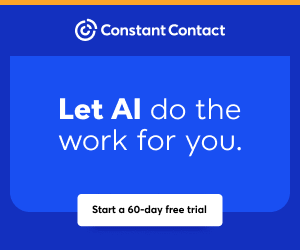You are viewing our site as an Agent, Switch Your View:
Agent | Broker Reset Filters to Default Back to ListThe RPR App Adds New Estimated Equity and Mortgage Calculators
September 11 2023
Thank you to RPR for sponsoring this article on RE Technology:
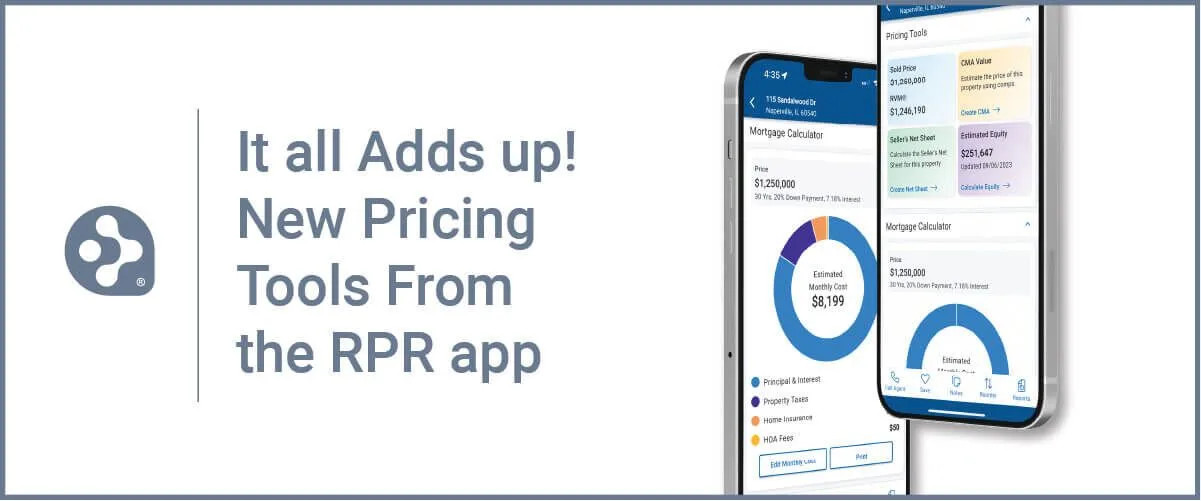 The RPR (Realtors Property Source) mobile app continues to improve and evolve, all in an effort to help REALTORS be more productive, efficient and deliver value when they're away from their desks or offices.
The RPR (Realtors Property Source) mobile app continues to improve and evolve, all in an effort to help REALTORS be more productive, efficient and deliver value when they're away from their desks or offices.
We're constantly adding, refining and improving the app's features and capabilities. And now we're doing it by putting two new tools in the hands of REALTORS -- literally!
The latest, updated version of the RPR app now includes two pricing tools that agents can use to educate clients, pique interest and spark conversations: the Estimated Equity Calculator and the Mortgage Calculator.
It all adds up! RPR app introduces Estimated Equity and Mortgage Calculators
REALTORS® can use the RPR app to search properties, do research on properties, run and send property reports, build CMAs, prospect, look up school ratings, access and share hyper-local Market Trends and so much more. And now, REALTORS® have two new crucial pricing tools at their disposal.
We'll first look at the Estimated Equity calculator — these can be important tools for agents because they provide valuable insights into an owner's financial real estate situation, and to help them reach their financial goals.
How to apply RPR's Estimated Equity Calculator in the field
For most property owners, their home is their biggest asset and their equity is part nest egg, piggy bank and safety net. And due to the fairly recent jump in home values, most have more equity than ever before.
The majority of homeowners, thanks to online "estimates" and an awareness of what their neighbors are selling for, have a ballpark number when it comes to their equity. However, surprisingly, a lot of homeowners don't have a clear idea about their home's actual equity value. Sure, they may have an inkling, but without crunching the numbers, it's all just a guess. That's where you, the Estimated Equity Calculator and the Estimated Equity Report come in.
Picture yourself at the coffee shop and you strike up a conversation with a neighbor, a casual acquaintance or even a stranger, about the housing market. You explain that you can give them a pretty good idea of their home's worth. And better yet, you can tell them how much equity they currently have in their home. (This is where their eyes get big!) And you show them right there, on the spot, using your phone and the RPR app. It could be a lucrative face-to-face lead magnet, and it's super easy to do.
Here's how it works: Conduct a property search in the RPR app, and from any selected property, scroll down to find the color-coded Pricing Tools area.
Next, tap Estimated Equity to begin. The Estimated Equity Calculator will look like this:
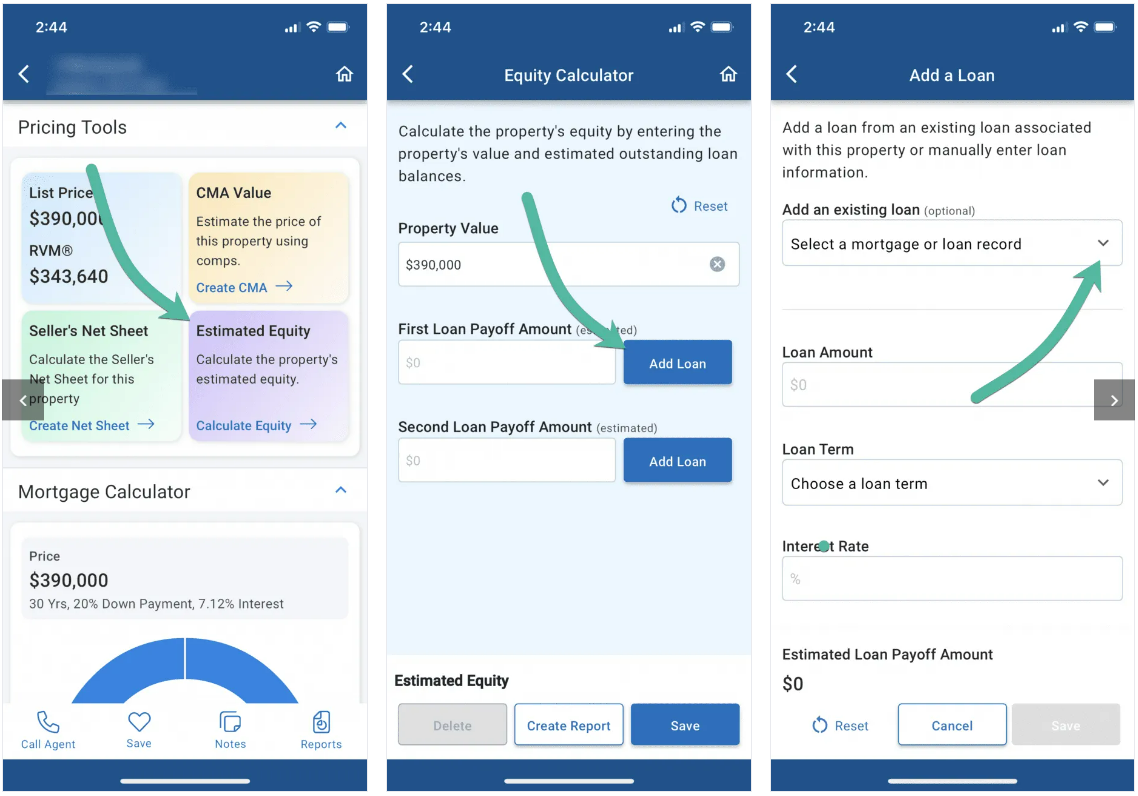
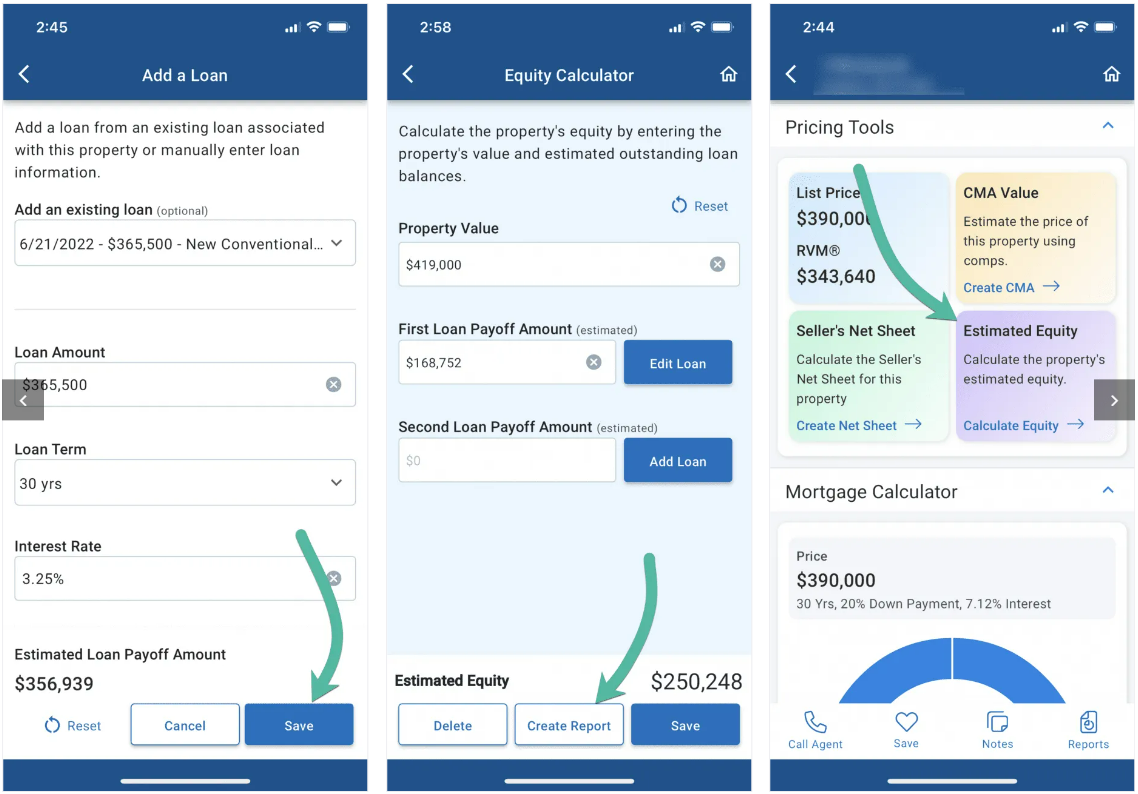
This area is pretty intuitive, you simply follow the steps. The property value will already be filled. Hit Add Loan to add the first mortgage balance. If you feel the property value needs to be adjusted or you have a second loan to add, you have the ability to edit those fields.
The Estimated Equity amount will show up in the bottom right corner. Tap Save to add this property's Estimated Equity to the Pricing Tools grid. (Also, try to get the person's contact info so you can send them a report or even a screenshot.)
To create your Estimated Equity report, tap on the Create Report button. From there, you can create the report and either download it or email directly to your client from the system. It will include all of the equity calculations, as well as all your branded information, including your photo and contact information. Here's what the finished report looks like:
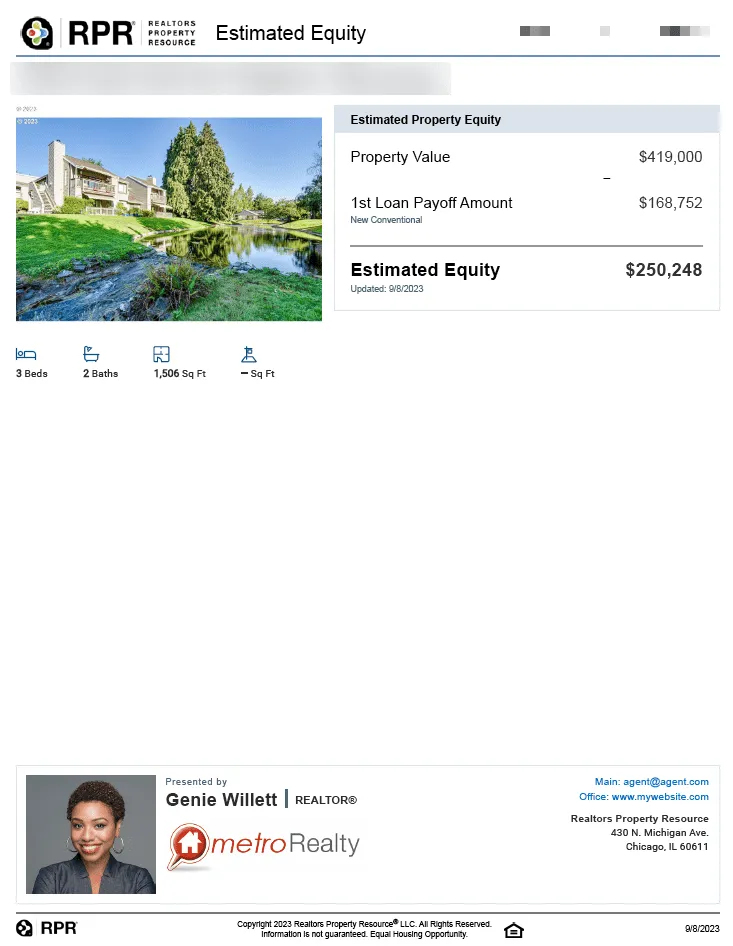
Equity Calculator = Convo starter
Keep in mind that the Equity Calculator is an estimate only; it should be viewed as an initial step and its purpose is to arouse curiosities and start conversations. Use it as a way to enlighten potential sellers, get their contact info, and set up another meeting. If things progress from there, and serious listing discussions start, you can eventually provide them with an RPR Seller's Net Sheet, another pricing tool offered (just to the left of Estimated Equity in the Pricing Tools section).
The Seller's Net Sheet is a more detailed breakdown on the sale of home that factors in sales price, mortgage balance, commissions, taxes, fees, etc. It's basically more number crunching that gives the seller a good idea of what they'll walk away with from the sale of their home, which is, of course, less than what their equity is.
RPR's Mortgage Calculator helps buyers tally their buying power
While equity conversations and calculators are for sellers, mortgage calculators are more geared for buyers. These tools provide essential financial information that helps both agents and their clients make informed decisions when budgeting, buying or making an offer on a home.
The new Mortgage Calculator in the RPR app is located below the Pricing Tools section and will appear on all residential properties regardless of the listing status.
Much like the Equity Calculator, REALTORS® can now ballpark a property's mortgage payment with our new Mortgage Calculator and share the cost breakdown via a one-page report. The calculator includes options for Property Taxes, Home Insurance and HOA Fees.
Here's where to find the RPR Mortgage Calculator and how to use it:
-
Conduct a property search in the RPR app, and from any selected property, scroll down to find the Mortgage Calculator, located just below the color-coded Pricing Tools area.
-
Tap on the Edit Monthly Cost button to edit or add more details about the estimated monthly costs, including Price, Down Payment, Interest Rate %, Loan Term, Property Taxes, HOA Dues and Homeowner's Insurance.
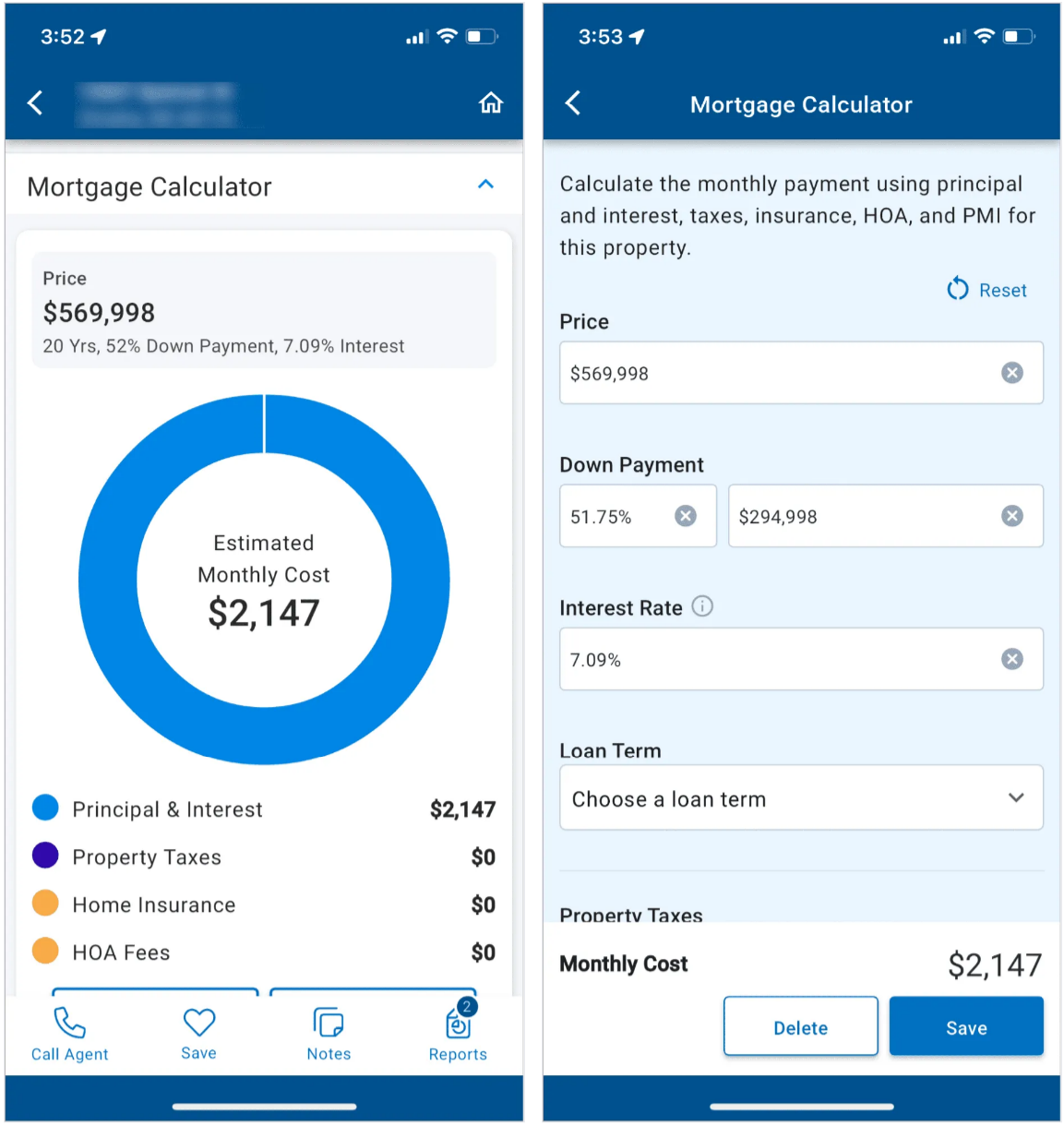
As you can see, some areas, such as the price and down payment (20% is assumed) are already filled in. However, those areas can be changed. For the other areas, you'll need to apply your experience and local market expertise to add in the current interest rate, the annual property tax percentage and any other fees, such as HOA, which you may know or may have to look into. Each area that you fill in helps the calculator crunch the numbers down to deliver an estimated mortgage payment.
Once you have your figures locked down and entered, you can Save the Estimated Monthly Cost. Once saved, you can Edit Monthly Cost or Print an Estimated Mortgage report, a one page report that you can either download or email to your clients. Here's an example:
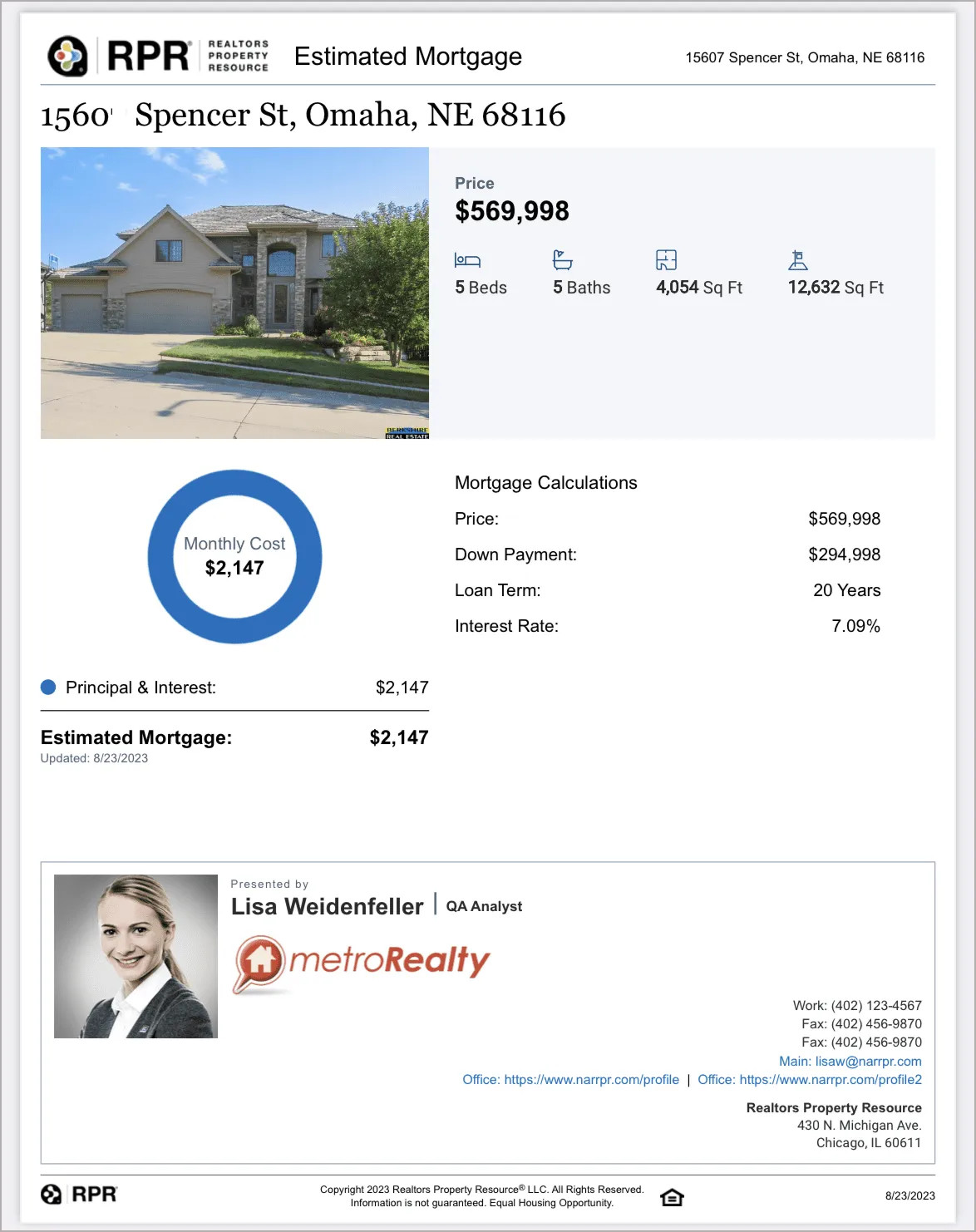
With the RPR app's Mortgage Calculator on your phone, you can sit down with buyer clients, virtually anywhere, and have discussions about monthly payment estimates, budget planning, interest rates, loan terms and offer preparation.
Perhaps more importantly, mortgage calculators help REALTORS® advise their buyer clients, build trust and raise their clients' financial literacy. You can easily explain to your buyers, using your phone as a visual aid, that certain homes fit or don't fit their budget. This type of grounded, quick decision-making will secure your role as a trusted advisor early on in the process.
RPR's new pricing tools help REALTORS® deliver value — from anywhere
The RPR app is a digital property data powerhouse that provides agents with access to property data, tools and reports. And it's all housed (see what we did there?) right on their phones.
The new Equity and Mortgage Calculators only make the RPR app even more useful and applicable to helping REALTORS® deliver value to their clients and prospects. The ability to go over these big, important numbers, even at a preliminary stage, can help position an agent as a trusted guide and advisor.
If you don't have it yet, get your hands on the RPR Mobile™ app now to try out these new, powerful features and tools.
Note: The Mortgage Calculator results and Estimated Equity are not included in any other RPR reports.
To view the original article, visit the RPR blog.