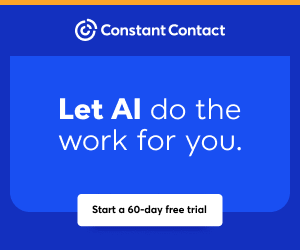You are viewing our site as a Broker, Switch Your View:
Agent | Broker Reset Filters to Default Back to List
Due to the ongoing situation with Covid-19, we are offering 3 months free on the agent monthly membership with coupon code: COVID-19A
UNLIMITED ACCESS
With an RE Technology membership you'll be able to view as many articles as you like, from any device that has a valid web browser.
Purchase AccountNOT INTERESTED?
RE Technology lets you freely read 5 pieces of content a Month. If you don't want to purchase an account then you'll be able to read new content again once next month rolls around. In the meantime feel free to continue looking around at what type of content we do publish, you'll be able sign up at any time if you later decide you want to be a member.
Browse the siteARE YOU ALREADY A MEMBER?
Sign into your accountPowerful Tools for Real Estate Marketing: 6 Google Labs Features You’ll Love
August 07 2012
Guest contributor Showing Suite says:
 Google Labs is a testing ground which allows you to try out experimental features that aren't quite ready to be made into regular features. Google described Labs as "a playground where our more adventurous users can play around with prototypes of some of our wild and crazy ideas and offer feedback directly to the engineers who developed them." They may change, break or disappear at any time; or some might work so well that they become integrated as regular features. Since Labs are tucked away in your mail settings, most Gmail users don't even know that Google Labs exists. If you're familiar with Google Labs, you know exactly how useful these tools are for real estate marketing. Take a look at six of our favorite Google Labs that will make your life a lot easier:
Google Labs is a testing ground which allows you to try out experimental features that aren't quite ready to be made into regular features. Google described Labs as "a playground where our more adventurous users can play around with prototypes of some of our wild and crazy ideas and offer feedback directly to the engineers who developed them." They may change, break or disappear at any time; or some might work so well that they become integrated as regular features. Since Labs are tucked away in your mail settings, most Gmail users don't even know that Google Labs exists. If you're familiar with Google Labs, you know exactly how useful these tools are for real estate marketing. Take a look at six of our favorite Google Labs that will make your life a lot easier:
Undo send: Have you ever sent an email, only to realize that you made an error, or completely forgot a section of info? The Undo Send feature allows you to "unsend" an email up to 30 seconds after you've hit "send."
SMS in chat: Send and receive text messages through Google Chat. Just type in any US phone number in Google Chat, and save the number to your contacts. The Google Chat text messages will always show up on the receiver's phone as a "406" area code. Messages from the same person will always come from the same number, so you can bookmark your friends or clients Google Chat number in your phone.