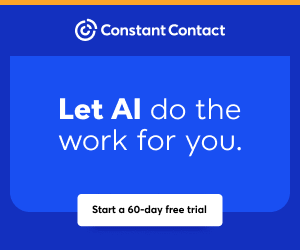You are viewing our site as a Broker, Switch Your View:
Agent | Broker Reset Filters to Default Back to List
Due to the ongoing situation with Covid-19, we are offering 3 months free on the agent monthly membership with coupon code: COVID-19A
UNLIMITED ACCESS
With an RE Technology membership you'll be able to view as many articles as you like, from any device that has a valid web browser.
Purchase AccountNOT INTERESTED?
RE Technology lets you freely read 5 pieces of content a Month. If you don't want to purchase an account then you'll be able to read new content again once next month rolls around. In the meantime feel free to continue looking around at what type of content we do publish, you'll be able sign up at any time if you later decide you want to be a member.
Browse the siteARE YOU ALREADY A MEMBER?
Sign into your accountOne App to Serve Them All
July 29 2014
 Showing Suite released a new mobile app on Monday that serves all parties in a transaction: listing agent, seller, buyer's agent, and buyer. The company developed a different version of the app for each party, but the overall aim is the same--to make scheduling home showings simpler.
Showing Suite released a new mobile app on Monday that serves all parties in a transaction: listing agent, seller, buyer's agent, and buyer. The company developed a different version of the app for each party, but the overall aim is the same--to make scheduling home showings simpler.
The different versions reflect the varying needs of each group. The apps for listing agents and their clients, for example, focus on collecting feedback on showings. Agents can use that feedback to broach tough conversations like price reductions with sellers. (Learn more about this in our upcoming webinar.)
For buyers and their agents, Showing Suite says their new app works much like Evernote. Buyers can take notes, pictures, and video during showings to share with their agent via digital notebooks.
Here's our at-a-glance rundown of the features of each app:
Seller Side
Listing Agent
- Automatically gather showing feedback
- View feedback and showing statistics
- See all prior showings on your listings
- Request feedback from a showing agent
- View all of your listing information
- Search through contacts to call or email them
Seller
- View statistical reports on showings
- Read feedback from potential buyers
- View upcoming showings
- Approve appointments
- Set blocked times for showings